2,000+ Companies Already Using ArborXR






Trusted by Global Leaders Across the VR Space


It quickly became clear that the unique needs of XR deployment really demand a platform designed for XR. We found ArborXR to be best of breed, with the most flexibility and the most useful feature set. Great & responsive support as well. I can recommend ArborXR without reservation.

Devon Copley
CEO Avatour


ArborXR powers more than 1,250 companies in the space; the company’s expertise speaks for itself.

Scott Rawlings
XR Software & Platform Senior Product ManagerHP Inc.


ArborXR reduces our expenditure of time & resources by about 60%. We’re deploying to thousands of libraries around the country. There’s no way that we could do that humanly unless we had an entire team of people on it. ArborXR allows us to keep scaling without additional team members.

John MacLeod
Managing Director XR Libraries
Focus on Headsets
Over Headaches
Confidently manage your VR & AR. At ArborXR, our mission is to help people live more meaningful lives through the power of XR.
- Manage Devices
- Deploy Content
- Deploy Content
- Enterprise Security
- Friendly Support
What's Included in Your Free Trial
- Full access to all standard features
- No contract required
- Cancel any time
One Solution to Rule Them All
Confidently Manage XR
Devices at Scale
- Bulk Device Enrollment
- Manage Unlimited Devices
- Mass Configuration
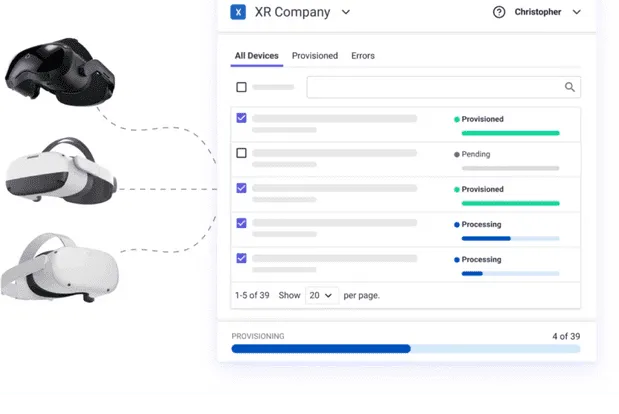
Configure Settings Your Way
Remotely manage settings, Wi-Fi configurations, permissions, and deploy content directly to individual or groups of headsets using a complete configuration package.
Work with Your Favorite XR Devices
Use almost any Android-based AR or VR headset with ArborXR. Including popular brands like Oculus (Meta), Pico, HTC VIVE, Vuzix, DPVR, and more.
Always Keep Devices Up-to-Date
Keep devices secure and up-to-date by remotely monitoring ArborXR and headset updates. Then, manually update, or trigger updates remotely or on a schedule.
Automatically Verify Install Status
Remotely spot problems and fix deployment errors, storage issues, or apps not compliant with Android requirements.
Monitor Device Inventory
ArborXR tracks device serial number, storage, battery, network, location, session analytics, software version, custom device notes, and more.

Remotely Deploy & Manage XR Content
- Content Hosting & Updating
- Deploy Apps, Videos & Files
- Monitor Content Usage
Upload All Your Content
Upload content without size restrictions or bandwidth throttling, or use self-hosting and connect your own cloud storage bucket to securely isolate your content.
Speed Up Content Sharing
ISVs can directly distribute content and updates externally to their clients. Enterprise customers can combine and distribute content from multiple ISVs.
Support the File Types You Love
Upload apps (Android APKs) with .obb support, videos (MP4, 360-video), or all types of files (.txt, .jpeg, .json, etc.) to the specified directory path on the device.
Automatically Verify Install Status
Remotely spot problems and fix deployment errors, storage issues, or apps not compliant with Android requirements.
Mass Deploy Apps & Files
Intelligently deploy content by remotely installing apps, files, or videos directly to headsets.
Control What Users Can See & Do in VR
- Self-Guide Users
- Prevent Tampering
- Limit Access

Only Give Access to the Apps They Need
ArborXR Home lets you control the experience by choosing what apps to display or hide.
Put Users in an Immersive Environment
Easily customize the app launcher with your own 360-image and replace the branding with your own.
Help Users Guide Themselves
Remove distractions and keep users focused with an intuitive experience that’s easy to use. ArborXR Home gives users an environment to launch, switch, and pause applications.
Never Give Up Too Much Control
Restrict or limit settings, input controls, Wi-Fi, boundary system & more. Lock down further by placing advanced settings and the stock home environment behind a numeric PIN.
Discover a Better Way to Manage XR Devices
Remotely manage AR & VR devices, deploy content, and provide the best headset experience for your users.



