Command Your Fleet of XR Devices
Remotely manage AR & VR devices, install content, and control and track what users can see and do in the headset.
Trusted by 3,000+ Companies Worldwide




ArborXR secures $12M to boost its management platform for AR & VR devices.
“People need to know about the quiet adoption of XR happening in enterprise, healthcare, and education right now. This isn’t about Meta, Apple, Qualcomm, or Google… although their significant commitment to XR is not unimportant. This is about a fundamental shift in the way that people learn, and VR is driving that change.”
Brad Scoggin, CEO & Co-Founder
The #1 Enterprise Solution on G2 for Managing AR and VR Devices
Effortlessly manage AR & VR devices with full control, and scale XR deployments as large as you want.
Install AR & VR content with incredible flexibility, always keep it up-to-date, and monitor usage remotely.
Lock down devices & guide users with a customized experience. Take back control with the ArborXR Home & Kiosk Mode.
Prove impact with data. Measure outcomes inside the headset and show real results across your organization.
Effortlessly Manage AR and VR Devices with Full Control
Manage AR & VR Devices
Managing devices manually is challenging and legacy MDMs are restricting. ArborXR lets you confidently manage VR devices with complete control. Securely enroll and configure a range of devices, update settings, and monitor your inventory.

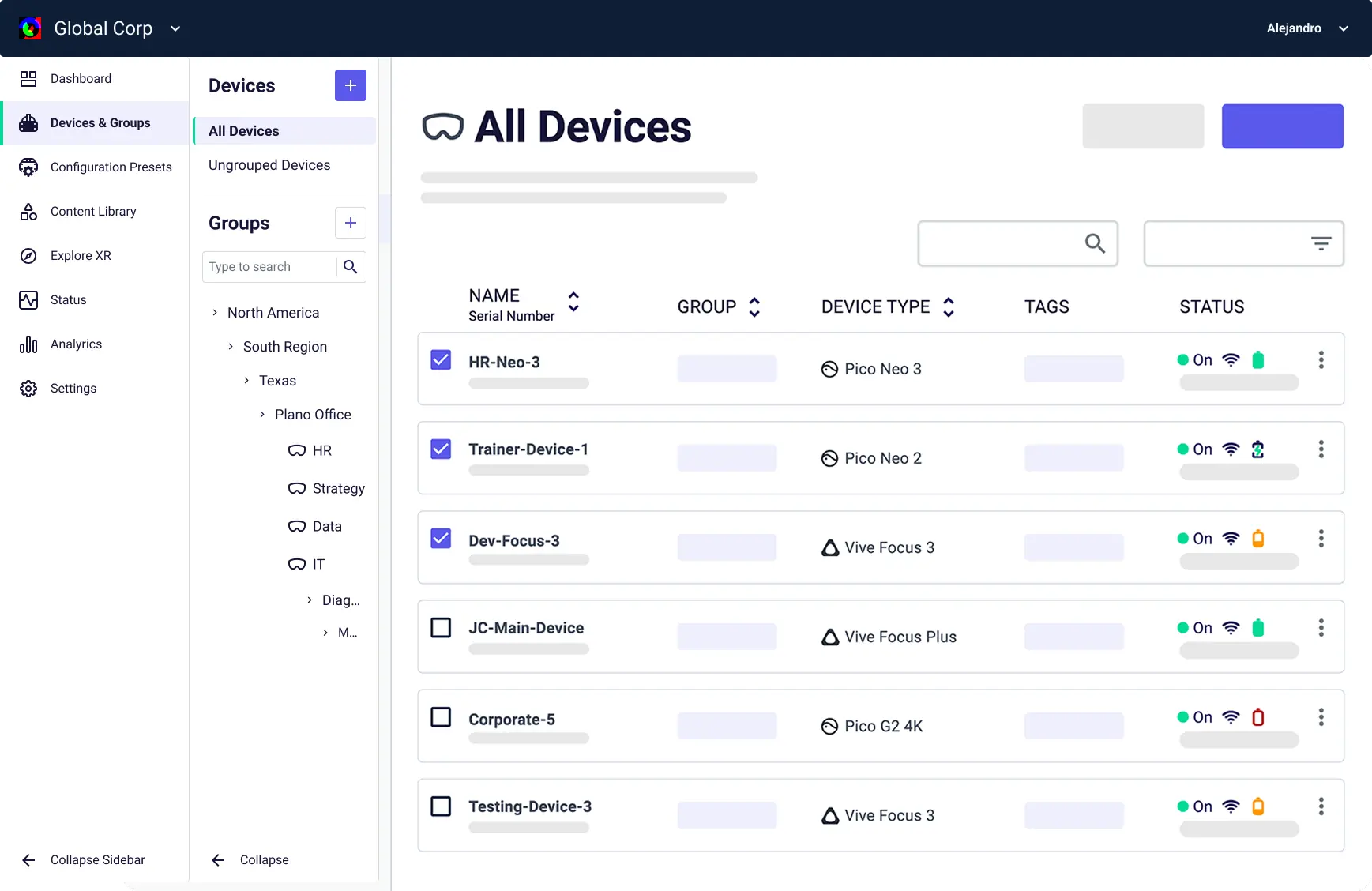
Scale XR Deployments
Remotely scaling XR devices is close to impossible. ArborXR allows you to easily manage unlimited VR or AR devices with bulk enrollment and mass configuration while keeping everything organized.
Integrated VR Learning Analytics
ArborXR Insights covers the essentials: know who trained, what they finished, sync results to your LMS, and launch training modules from your existing learning portal.


“As we scale XR training across the enterprise, ArborXR stands out as the best enterprise MDM solution on the market.”
Install XR Content Remotely with Incredible Flexibility
Install AR and VR Content
Plugging in cables to deploy content is tiresome and legacy MDMs won’t solve your problems. ArborXR enables you to rapidly deploy XR content remotely with an amazing amount of flexibility. Host and deploy apps and files to headsets, validate install status, and easily share content the way you want.


Manage AR and VR Content
Reliably deploying content in the field is difficult, inefficient and costly. With ArborXR, you can remotely deploy and update content, keep it organized, and monitor usage.
Find Trusted XR App Developers
Searching for the right content for your XR program? The ArborXR Directory can help. With the industry’s best developers in one place, you can find exactly what you need with ease


“The XR team having its own MDM is pretty key, especially if you’re creating your own content. You need a solution that is stable and that lets you quickly get a new build out to your stakeholders and your end users as efficiently as possible. That is something that ArborXR does a great job at.”
Try ArborXR for Free
XR device management your way, on a platform you can trust.
- Effortlessly manage devices
- Install content remotely
- Control what users can see
Lock Down XR Devices and Customize the Experience
Casting
See exactly what users are seeing in the headset. Monitor progress in real-time, guide them through VR experiences, and troubleshoot problems quickly.


ArborXR Home Launcher
The default VR environment is full of distraction and lacks control for admins. ArborXR lets you lock down device settings and eliminate user distraction. Guide users through the virtual world, moderate apps, and limit access as you see fit.
Single-App Kiosk Mode
It’s tricky to limit a headset to a single app and make it tamper-free. ArborXR lets you secure the virtual reality headset to a single app with kiosk mode. Provide a seamless experience while preventing tampering and restricting access.


Customize Your Home Environment
Customize the full in-headset experience, from adjusting the layout and color scheme to adding company branding, a logo and even uploading custom 3D environments. Personalize and immersive your users in a tailored experience to your organization’s identity.


“We had an incredibly complicated deployment to thousands of police departments across North America that required building custom workflows for device enrollment, user setup and more. With ArborXR we got a level of customization and responsiveness that we just couldn’t find anywhere else.“
Why Customers Choose Us
We bring more to the table than just an enterprise platform.
We’re the leading enterprise XR device management platform, preferred by Qualcomm and trusted by 50+ Fortune 500 companies.
XR Solution Experts
We connect you with the best providers, resellers, and developers to ensure your XR program is successful.
Our Team
We’re known for our friendly & responsive team. We provide clear communication, access to our product team, and a transparent roadmap.
Success Stories From Our Customers
See what our customers have to say
The interface is excellent, and it’s very easy to use. Adding devices is straightforward and managing them has been a breeze. The reports I generate have been useful and the analytics help me keep an eye on how my end users are utilizing the devices.
We are an XR development company. We require a solution to roll out apps quickly and updates to our demo devices. We also need a default platform for our customers that allows us to deploy apps and updates for apps to them quickly. ArborXR provides both in an attractively priced package.
The simplicity of the setup process. The customization options. The pricing is very startup friendly. The support is really great as well. You can tell that Arbor cares about their customers and building an awesome product. It enables us to deliver our app to customers without having personnel around – which is crucial for selling it at a feasible pricing point.
The client needs us to manage the headsets remotely with no techy people on their end. ArborXR makes this possible.
Control and Support When You Need It
Scale your XR program with clarity and security. Less headaches, more headsets.
Rest easy knowing ArborXR was built with enterprise-level security and in direct partnership with a number of Fortune 500 companies.
Maintain complete control of your organization. Administer account settings, user permissions, billing, and more.
Get the support you need with our in-depth knowledge base, customer support, and dedication to service uptime.

“If you are a company thinking of launching VR initiatives, you have to have an MDM. I can’t imagine having more than five to six headsets and not having data from them on ArborXR. It’s a game changer for us.”
Experience World-Class XR Device Management
See a live demo now and discover a better way to manage AR & VR devices.




