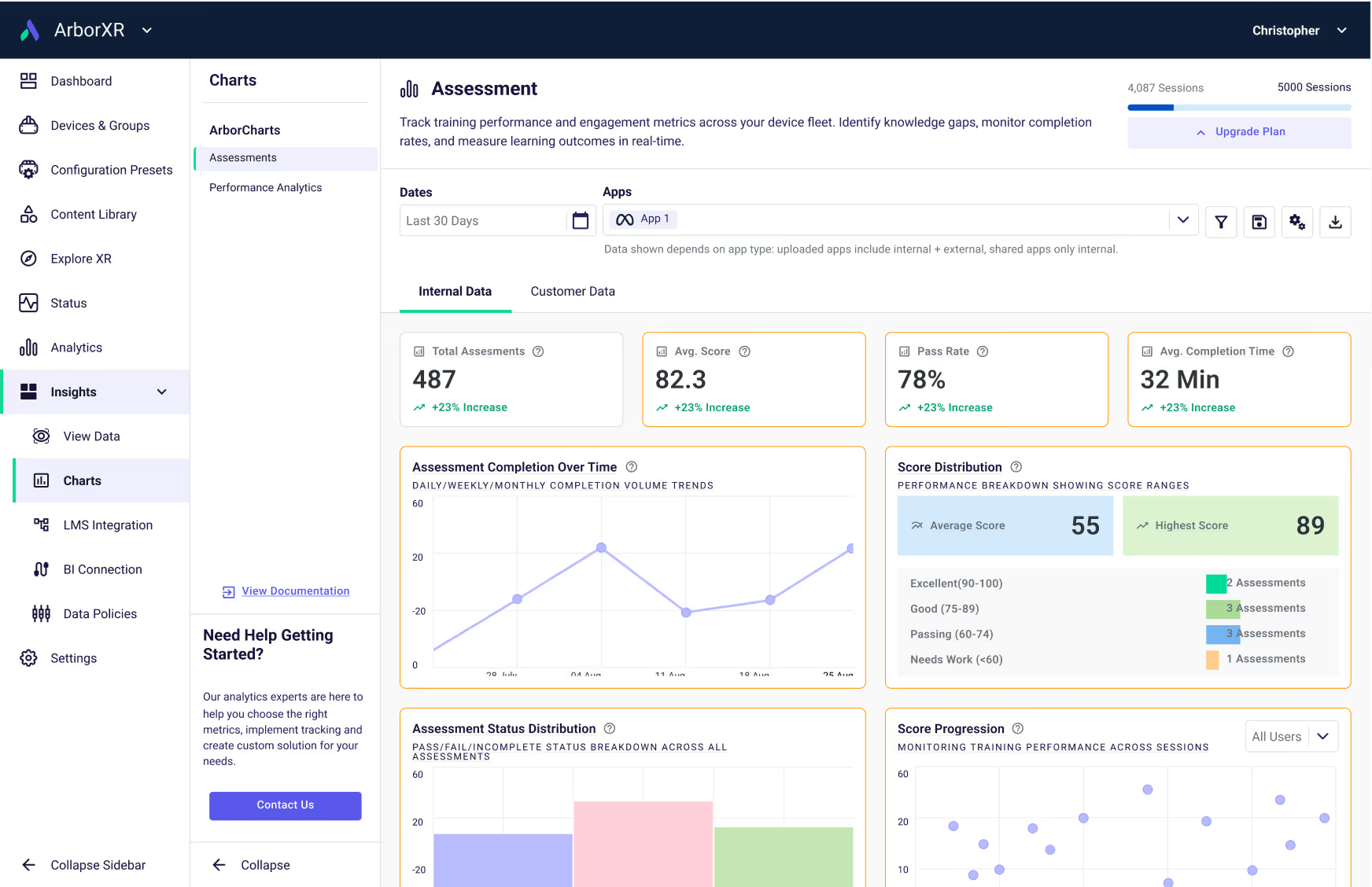Simplify XR Learning from Login to Results
ArborXR Insights streamlines learner authentication, tracks performance, offers built-in reporting, and connects training data to your LMS and BI tools.
Gain visibility, give learners a smooth login, and measure what matters.

Trusted by 3000+ Companies Worldwide




The Hidden Gaps in VR Training

Login Friction Keeps Learners Out

VR training often sits outside the learning portal learners use for everything else. People juggle new accounts, pairing codes, and vendor logins, which creates confusion, support tickets, and lower completion. Learners expect to sign in with their existing LMS credentials and launch VR from that same portal, with their identity carried into the headset.

No Visibility Into Learner Data

Once the headset goes on, teams lose visibility. There’s no easy way to know who was in the headset, if learners completed the training, how they performed, or where they struggled

VR Training Is Isolated From Existing Systems

VR data often lives in a silo, disconnected from LMS, BI, or HR tools. Teams rely on manual exports, developer workarounds, or become dependent on a single dev for reporting, slowing down workflows and limiting impact.
Over-Reliance on Content Vendors for Reporting

Content vendor dashboards and user authentication only cover their own apps, leaving teams with fragmented systems and no way to compare data across programs. If a vendor shuts down or you switch providers, your reporting breaks—and your data may be lost entirely.
Unclear What to Track or Why It Matters

There’s no established playbook for VR training metrics. Teams aren’t sure which data points matter, making insights difficult to interpret, act on, or share with leadership.
Hard to Prove ROI

Without reliable data, it's nearly impossible to justify VR training investments or compare them to traditional methods. As a result, programs stay stuck in pilot mode with no clear path to scale.

Current Solutions Are Manual, Fragmented, or Vendor-Locked

To bridge the data gap, teams resort to manual tracking, CSV exports, or custom pipelines. Others depend entirely on content vendors for reporting. These workarounds limit flexibility, don’t scale, and create bottlenecks that slow down adoption and growth.
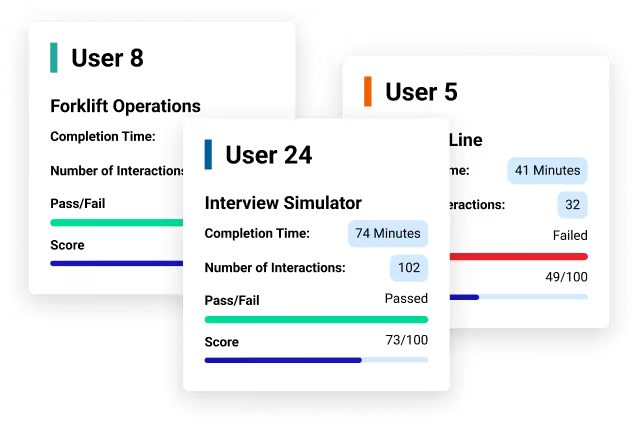
Match Data to Users
See who’s in the headset and how they performed. Track completions, time spent, and scores across VR, AR, 360 video, and WebXR experiences.

Measure Real Learning Outcomes
Automatically log completions, performance scores, and engagement metrics.

Powerful Reporting
Use built-in dashboards to measure learner outcomes and device performance. Or stream raw data into your own BI tools.
Integrate with Existing Systems
Push results into 500+ LMS, BI, and HR systems automatically. Learners launch VR modules with their existing credentials, and training data flows back without extra steps.
Make User Login Simple
Learners can login to their existing learner portal (LMS) and launch their VR experience from it.
Simple for Developers
Lightweight SDKs and APIs eliminate custom pipelines. Insights handles authentication, servers, and reporting so developers can focus on content, not backend.

Enterprise Security
Built on a SOC 2 Type II and ISO 27001-compliant platform trusted by over 60 Fortune 500 companies.
How It Works
Add the SDK
Just two lines of code to get started.
Capture In-Headset Data
Automatically track key learner metrics in real time.
View Results Anywhere
Push to your LMS, or send data to your BI tool or custom platform.

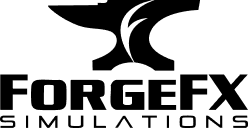
How Reliable Data Enables ROI
Once your learner data foundation is in place, Insights unlocks deeper analytics and proof of ROI.
Build the Foundation (Today)

Optimize Training Adoption
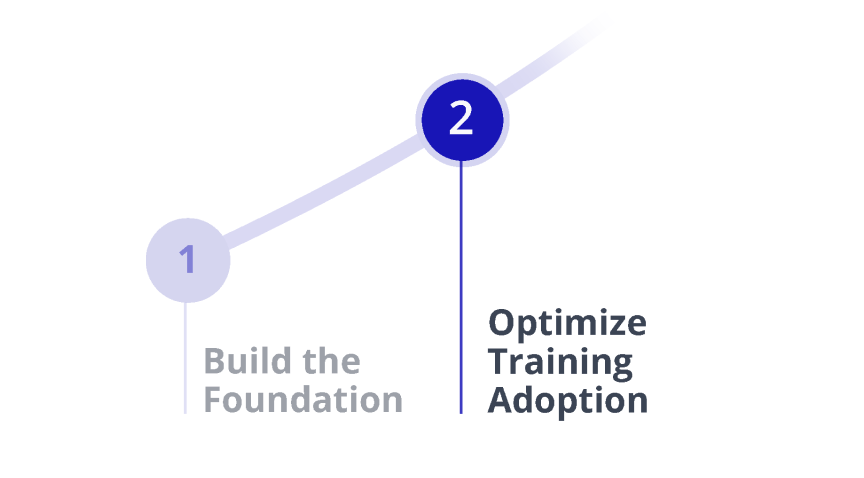
Scale & Prove ROI
organization-wide
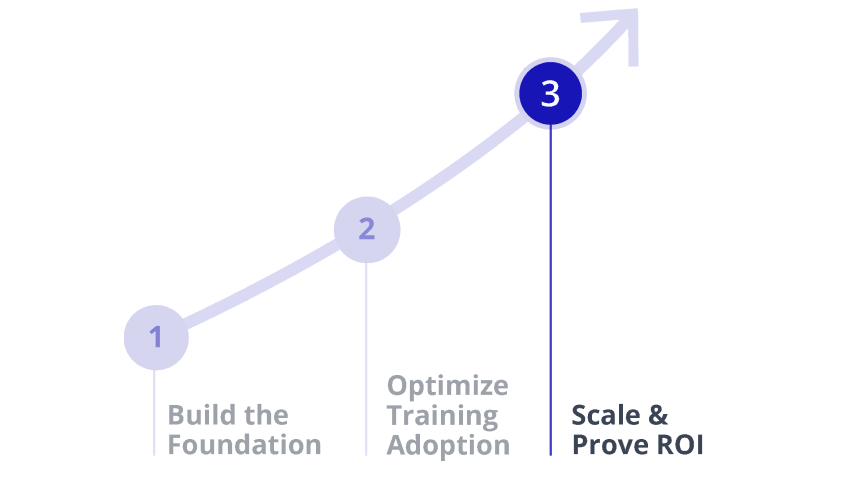
Who It's For
Enterprise & Education Teams

Know who trained, how they performed, and where they struggled.

Prove XR program impact with clean, shareable dashboards

Integrate with existing systems, with 500+ LMS and BI tools supported


ISVs & Content Providers

Add analytics to your product without building infrastructure

Offer LMS and BI integrations out of the box

Let customers access insights through ArborXR or your own dashboards
Developers

Eliminate backend work for tracking, reporting, and integrations

Use our SDK and API to push clean learner data to any destination

Meet compliance requirements without rebuilding your stack

What Sets Insights Apart

Learner Analytics + Device Management
The only XR platform combining enterprise MDM with in-headset analytics.

Seamless Integrations
Sync to 500+ LMS and BI tools without custom pipelines.

Enterprise-Grade Security
SOC 2 Type II and ISO 27001 certified, deployed in secure environments..

Vendor Neutral
Works with any content provider, avoiding lock-in.

Built for Scale
From pilots to global rollouts, proven in organizations with thousands of headsets.

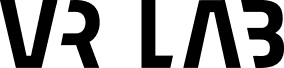
Co-founder
Trusted by Leading Content Creators Shaping the Future of Learning
Apply as a Partner







Use Cases

Compliance &
Performance Tracking
Prove skills, certify readiness, and reduce risk.
- Track pass/fail results and scoring metrics
- Identify critical errors or risky decisions
- Monitor engagement and focus during sessions

Engagement &
Adoption Analytics
Understand how people use your experiences and keep them coming back.
- Measure session length, usage frequency, and replay rates
- Capture user sentiment and comfort levels
- Spot trends in repeat engagement

Learning Effectiveness
See what’s working, and what’s not, so training sticks.
- Track completions and quiz performance
- Assess knowledge retention over time
- Measure how often users interact with learning modules

Content Optimization
Give creators the data they need to build better experiences.
- Identify drop-off points and areas of confusion
- Measure engagement by duration and frequency
- Track where users struggle or make critical errors

Compliance &
Performance Tracking
Prove skills, certify readiness, and reduce risk.
- Track pass/fail results and scoring metrics
- Identify critical errors or risky decisions
- Monitor engagement and focus during sessions

Engagement &
Adoption Analytics
Understand how people use your experiences and keep them coming back.
- Measure session length, usage frequency, and replay rates
- Capture user sentiment and comfort levels
- Spot trends in repeat engagement

Learning Effectiveness
See what’s working, and what’s not, so training sticks.
- Track completions and quiz performance
- Assess knowledge retention over time
- Measure how often users interact with learning modules

Content Optimization
Give creators the data they need to build better experiences.
- Identify drop-off points and areas of confusion
- Measure engagement by duration and frequency
- Track where users struggle or make critical errors
Measure XR Training Like Never Before





Developer Hub
Lightweight SDKs and APIs make it easy to add analytics without building backend systems.
- Unity/Unreal SDK and WebXR Library ready to use
- Simple LMS setup with SCORM or LTI.
- Stream raw data into your own dashboards with secure APIs.
- Track completions, scores, and time-in-module with a single line of code.
- Log custom events (e.g. “Equipment_PickedUp” or “Assessment_Passed”) to capture exactly what matters in training.
Get Started
Stop guessing. Start proving.
Explore Insights today and unlock the data your XR program was built to deliver.