"How much does VR training cost?"
It's one of the first questions most teams ask when considering virtual reality for their training programs. And while it’s true that costs vary wildly based on your needs and goals, there’s very little reliable info out there to help you answer this important question.
That's why we went straight to the source.
We interviewed leading XR developers with hundreds of combined VR training implementations under their belts. Their insights, combined with real implementation data, give you the comprehensive cost breakdown you need to plan your VR training initiative.
Let’s dive in.
What Does VR Training Actually Cost?
We won't keep you waiting—here's the TL;DR on how much VR training costs:

Content:
Content development makes up about 70% of your upfront costs (according to Bodyswaps).
VR Vision reports similar figures, breaking down custom development costs as follows:
- 25% custom development
- 60% 3D art
- 15% interaction design/multiplayer functionality.
Cost also varies depending on custom content versus “off the shelf.”
- “Off the shelf” content is pre-designed, ready-to-use VR experience that can be purchased with minimal customization needed. On average, the starting cost ranges from $1,000 - $5,000 per year. However, as your program scales, the cost can, of course, increase. Bodyswaps, for example, offers “off the shelf” licenses and ranges from $5,000-$10,000 annually.
- "Custom" content is designed specifically for your organization, aligning with your unique environment, training requirements, industry regulations, and more. For instance, a custom content creator can replicate your factory or warehouse in VR, allowing employees to practice tasks in a realistic, immersive setting. You can expect to spend between $10,000 to $500,000+ depending on complexity, with median costs around $86,000 according to industry research.
Software:
You'll need a VR device management solution like ArborXR, which costs $7–$13 per device per month for enterprises when billed annually. For education, the range is about $4 - $10 per month. Your program might also need analytics tools and LMS integrations.
Hardware:
Hardware is typically your second-largest expense. Popular headsets like Meta Quest, Lenovo ThinkReality VRX, Pico, or HTC range from $300 to $1,200+. Remember to factor in accessories like power carts and sanitization equipment.
Maintenance:
When necessary, this can cost about 15% of your initial module annually on content updates. This includes things like changes on custom content, updates on software, etc. (Autovrse)
Additional Costs:
Additional costs may include translation services, analytics tools, physical training spaces, or technical support staff.
Putting all of this together, the final cost per participant typically ranges from $50 to $200 total (based on training complexity and the total number of participants). However, this number drops significantly as more and more participants move through the program.
Comprehensive VR Training Cost Breakdown

i. VR Training Content Costs
When developing VR training content, you have two main options—build an in-house team or work with third-party VR developers or content providers. Both options have pros and cons, but in the vast majority of cases we recommend the latter (more on why later).
Here’s a breakdown of what both approaches will cost you:
Building an In-House VR Team
An in-house team gives you full control but can require upfront investment. Of course, hiring the roles below are not necessary to developing VR content, but here are the most common roles we see on in-house teams:
- Project Manager
- Instructional Designer
- VR Content Developer
- 3D Modeler and Animator
- Software Developer
- Subject Matter Expert (SME)
- UX/UI Designer
- QA Tester
- Audio Engineer
The costs add up quickly. A VR developer alone commands a median salary of $84,000 according to Glassdoor. With 3-6 team members minimum, you’ll be looking at annual salaries in the hundreds of thousands.
And beyond salaries, you’ll need to budget for:
- Recruitment and onboarding
- Software licenses (e.g., Unity costs $4,950 - $5,400 per seat monthly).
- Office space and equipment
- Ongoing training and skill development
So, while an in-house team offers control, it’s a long-term investment that’s costly and less scalable for larger or more complex projects. This brings us to the alternative—outsourcing to third-party VR developers.
Working with a Third-Party VR Developers
Most organizations choose to work with experienced VR studios for better results at lower costs.
These studios offer two options:
- Off-the-shelf content provides pre-made training modules that deploy quickly and cost less upfront. The tradeoff? They’re less flexible and might not work well for scenarios requiring in-house data—like onboarding your new hires.
- Custom content is built specifically for your needs. While more expensive initially, it scales better and often saves money long-term. As for the exact cost? Well… it varies quite a lot depending on your goals.
Custom VR content costs vary based on:
- Industry requirements (specialized fields like healthcare need more customization)
- Visual quality requirements
- Level of interactivity needed
- Multiplayer functionality
From our developer interviews, there were two common pricing approaches.

Depending on the detail and level of complexity, the cost of content can vary widely. To give you a better idea, let’s break down the general costs from two of our partner content creators:

- Autovrse: Custom VR modules start at $5,000, with more complex solutions averaging around $15,000 per module as companies scale.
- Futurus: Full-scale VR simulations range from $150K to $400K, covering 3D modeling, interaction development, and more. Proof-of-concept work is available for under $100K, typically as a foundation for a more polished final product.
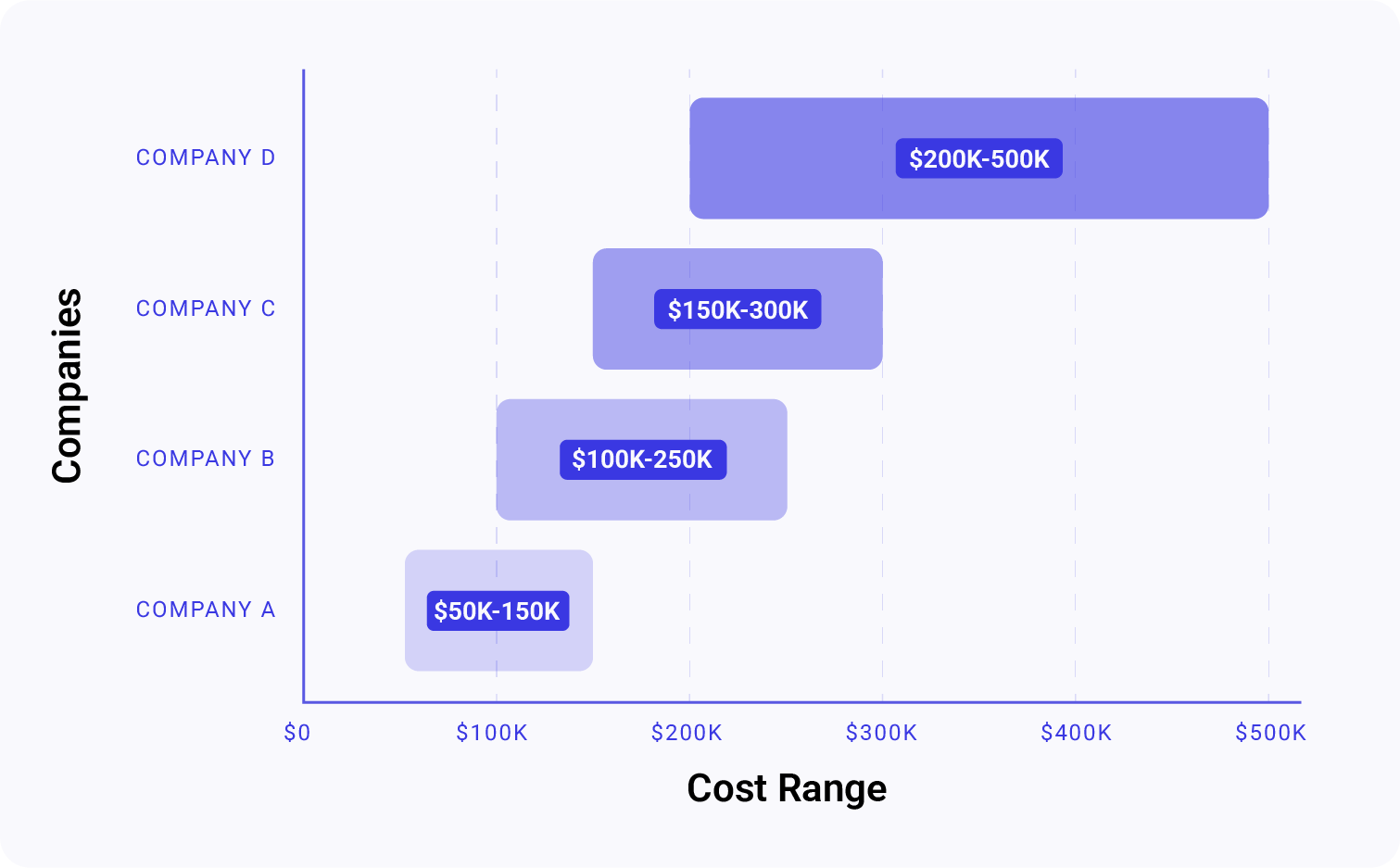
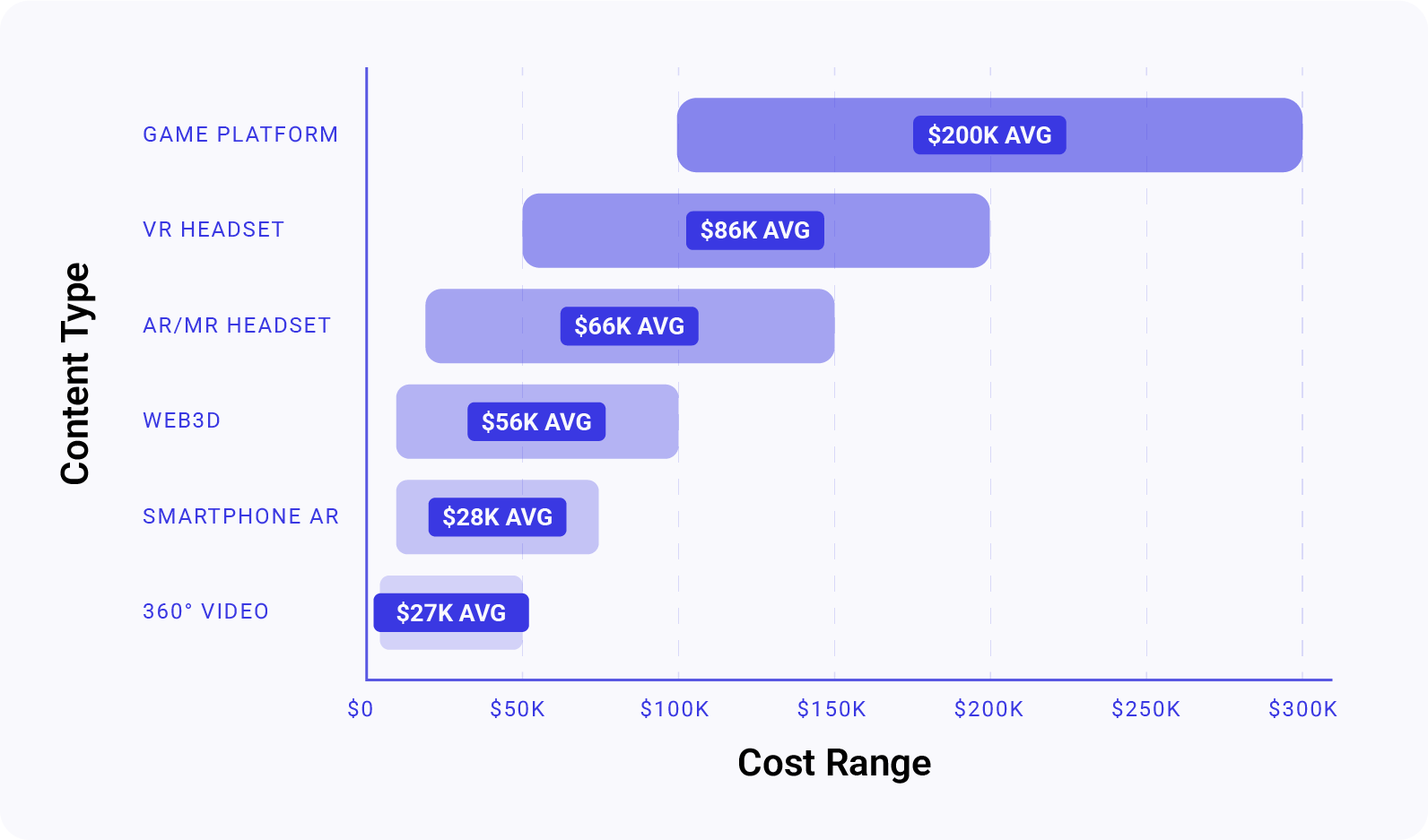
Looking for reliable XR developers who can guide you through this process? Book a call with our content specialists and visit our XR developer directory. We only feature vetted developers with enterprise experience and a track record of successful implementations.
ii. Software and Management Tools
Beyond your VR training app, you'll need additional software to run an effective training program. Most organizations need analytics tools, LMS integrations, and (most importantly) a VR device management (MDM) solution.
As we explain in our MDM guide, an MDM is essential—without one, you'll face common problems like:
- Training content falling out of sync across devices
- Difficulty managing devices across locations
- Security vulnerabilities from unauthorized access
ArborXR is a leading VR MDM solution designed to handle devices, content, and users in VR training programs.

Over 3,000 global organizations—including 50+ Fortune 500 companies like Delta and Walmart—trust ArborXR to make their VR initiatives more impactful while cutting down admin time, risks, and costs.
"Our VR users aren't tech experts, but ArborXR makes it easy for them to update, troubleshoot, and control the headsets."
Kevin Marcum
Program Manager VR/AR at Delta
Here are some features that have earned us this trust:

- Device Management: Remotely manage VR devices to keep them secure and fully operational across locations.
- Content Management: Save time by installing and updating apps remotely, making it easy to roll out new training modules.
- Kiosk Modes: Lock devices into one app (Single-App Kiosk Mode) or multiple apps (with ArborXR Home) to keep trainees focused.
- Remote Management: Cast screens, shut down devices, or launch apps across multiple devices—all from a single dashboard.
- Learner Analytics: Track app usage, performance, and engagement with built-in analytics—and easily integrate with Learning Management Systems.
- Release Channels: Roll out updates to specific groups or devices using controlled release channels for testing or phased launches.
- Device Security: Protect sensitive training content with features like remote wipe and lockdown.
iii. Hardware
Hardware costs center around headsets and supporting equipment. Your choice of hardware directly impacts training quality, scalability, and total program cost.
VR Headsets
VR headsets come in a range of prices and features, so there’s something for everyone depending on your needs and budget. The most popular choices for VR training right now are standalone headsets like:

These devices cost between $300-$1,200+ and offer a good balance of performance and portability. Just keep in mind, they might not deliver the same graphical fidelity as PCVR systems.
PCVR systems like the Varjo Aero and HTC Vive Pro 2 deliver premium visual quality by connecting to external computers. While these headsets provide superior immersion, the total cost runs $2,000-$3,000+ per setup including the required VR-ready PC.

Budget-conscious teams might consider smartphone-based VR options like Samsung Gear VR. While less common now, the $200-$300 price tag makes this an attractive option for teams that are looking to cut costs.

Related: For detailed hardware comparisons, see our enterprise VR headsets guide.
Supporting Equipment
To keep things running smoothly, it’s helpful to consider budgeting for key accessories and infrastructure essentials.
Here's the breakdown:
- Headset Accessories: $50-$200 per device for straps, face cushions, and controllers.
- Storage & Sanitization: $1,000-$2,000 for charging carts and cleaning systems like PowerCart and Cleanbox.
- IT Infrastructure: Costs vary widely based on your existing network setup, but factor in potential Wi-Fi upgrades and server capacity for content delivery.
Ongoing Costs
VR training doesn’t stop being an investment after the initial setup. To keep your program sharp and relevant, you’ll need to budget for ongoing maintenance and potential content expansion. Here’s what that looks like:
Maintenance and Updates
Ongoing maintenance is essential to keeping training modules up-to-date and running smoothly. Based on developer insights, annual maintenance costs typically amount to around 15% of the module's initial cost. For example, a $10,000 module may require approximately $1,500 per year for updates. Autovrse estimates maintenance at 15% of the module cost, around $7,500 annually, with no additional software update fees if the client stays on the same platform. Meanwhile, Futurus operates under as-needed retainer agreements, typically ranging from $7,500 to $20,000 per month depending on the scope.
Content Expansion
As your training needs evolve, you'll likely need new modules or content updates to cover:
- New tools and processes
- Additional scenarios
- Updated company procedures
Discuss future content needs with your developer early. Negotiating expansion costs upfront often saves money compared to creating new contracts later.
What Is the ROI of VR Training?

Now, the big question is: “Is VR training worth the cost?” Based on real-world results, the answer is a yes for us.
Here are some reasons:
Massive Cost Savings That Compound Over Time
One of the biggest perks of VR training is how quickly it starts saving money compared to traditional methods.
Take this analysis from Autovrse: in the first year, VR training costs $199 per participant, compared to $1,300 for traditional training. For 1,000 participants, that’s a whopping $1.1 million saved.
By the second year, costs dropped to $116 per participant, adding another $1.2 million in annual savings.
Similarly, Roundtable did their own analysis: Traditional training costs $3,200 per hire, including trainer salary, lost productivity, and inconsistencies. Training 50 employees annually amounts to $160,000.
A $100,000 VR training program eliminates ongoing trainer costs and scales efficiently. In year one, training 50 employees costs $2,000 per hire; by year two, with 100 hires, it drops to $1,000 per hire.
Break-Even Point: VR becomes cost-effective after 32 hires, saving $220,000 by year two compared to traditional training.
Kellanova is a perfect example.
By adopting VR training for their sales team, they’ve completely cut out on-campus training and travel costs, saving up to $1 million every year. Delta Air Lines is also reaping the benefits. With VR de-icing training, they've slashed deicing fluid costs and other operational expenses, saving millions annually.
Reduced Time to Train
With VR training, you don’t have to waste time waiting for trainers, setting up equipment, or dealing with logistics issues. Employees can jump into a fully interactive, simulated environment and practice until they feel confident.
And the payoff?
Futurus reports that many of their clients have seen training time cut by up to 50% with VR. UPS takes it even further, reducing training time by 75%—from 8 hours to just 2.
Consistency Across Locations
Traditional training can be a bit unpredictable—it all depends on the trainer’s mood, availability, and teaching style. But with VR, every participant gets the same high-quality experience, no matter where they are.
For large organizations with distributed teams, like Walmart or Delta Airlines, this consistency has been a game-changer. Whether it’s a new hire in New York or a team leader in Tokyo, everyone starts off with the same solid baseline knowledge and skills.
Better Retention, Fewer Errors, and Safer Environments
Beyond saving money, VR training delivers impressive results across the board:
- Fewer Mistakes: Companies have seen up to 50% fewer on-the-job errors after rolling out virtual reality training.
- Better Retention: Immersive, hands-on learning keeps employees engaged and helps them remember more. Bank of America’s VR training, for instance, has employees excited to learn, with 97% confident they can apply their new skills.
- Safer Training: High-risk tasks, like operating heavy machinery or working at heights, can be practiced virtually, eliminating real-world dangers. Ultratech Cement even cut safety training costs by 93% after adopting VR.
- Lower Turnover: One Fortune 10 retailer working with Roundtable Learning reduced their 90-day turnover by 20% with VR training as a job preview tool. By giving candidates a realistic sense of the job, they found better fits and reduced early resignations.
Scaling Up Without Breaking the Bank
One of VR’s standout benefits is scalability. Once the content is created, the cost per user drops dramatically as more people are trained.
Nick Day, Vice President of Sales and Client Solutions at Roundtable Learning, shared a great example to illustrate this. Let’s break it down:
- Traditional Training: Say you’re onboarding a new hire. You pay a trainer $30/hour, and they spend 40 hours training that employee. That’s $1,200 in salary alone. Factor in the trainer’s lost productivity—about $2,000—and the total cost per hire skyrockets to $3,200. Multiply this by 50 hires in a year, and you’re looking at $160,000 annually.
- VR Training: With a $100,000 upfront investment in a VR program, you eliminate ongoing trainer costs. In the first year, training those same 50 hires would cost about $2,000 per person. But here’s the magic: in year two, as you reuse the program, the cost per hire drops to just $1,000.
What makes this all interesting is that after training just 32 hires, VR breaks even with traditional training costs. From then on, every hire saves you money. The more you use it, the greater the savings.
While traditional training might seem easier upfront, VR is the smarter, more cost-effective option over time. And as Nick put it, those reusable VR environments are the gift that keeps on giving.
5 Ways to Reduce VR Training Costs

VR training upfront cost can actually add up real fast. But there are plenty of ways to keep expenses in check while still delivering high-impact training:
1. Use Pre-Built VR Content
Custom VR training content sounds amazing, but it comes with a hefty price tag. Instead, go for pre-built modules or platforms that cover most of your training needs. They’re more affordable, quicker to roll out, and still pack a punch in terms of results.
Sure, they don’t have the deep personalization of custom content, but they’re perfect for organizations that don’t have the initial budget for custom content and wouldn't want to sacrifice quality.
Looking for affordable, ready-made options? Check out the ArborXR XR Directory and contact our Content Specialists. They can help you find the right content providers offering off-the-shelf solutions tailored to different industries.
2. Use a VR MDM to Save on Hidden Costs
A good MDM can save you from plenty of costly headaches and ROI-draining mistakes. Here are a few examples:
- Manually installing content on each headset—imagine the time and money wasted if you had to hire people just for that.
- Losing track of where your headsets are, only to shell out for replacements.
- Headsets being used to play games instead of training, meaning no results for your investment.
…and that’s just scratching the surface.
A VR MDM like ArborXR takes care of these issues and more. Earlier, we highlighted some key features that make this possible. But why not see for yourself? We offer a 30-day free trial so you can give it a go and see the difference firsthand.
3. Lease or Rent VR Hardware Instead of Buying It Upfront
Buying VR headsets and accessories outright can seriously stretch your budget, especially when you’re just getting started. A smarter option would be leasing or renting the hardware you need. Here’s why it makes sense:
- Lower upfront costs: Spread the expenses over time instead of shelling out a big lump sum.
- Stay flexible: Easily upgrade to the latest devices as they hit the market without being stuck with outdated gear.
Leasing is particularly useful for pilot programs or temporary training initiatives. You get the benefits of VR training without the full financial commitment, giving you room to experiment and scale up when you’re ready.
4. Go for Quality, Even If It Costs More
It might seem counterintuitive to spend more when cutting costs is the goal, but as one expert wisely put it, “Cheap is cheap.”Cutting corners on quality—whether it’s hardware or content—often leads to additional expenses later. If your VR training doesn’t deliver the results you need, you’ll end up paying to re-develop the experience or replace hardware that doesn’t perform.
Investing in high-quality solutions upfront ensures that:
- Your training modules are both engaging and effective.
- Your hardware is durable and needs fewer replacements.
Sure, the cheapest option might look appealing at first, but a well-made solution saves you money (and headaches) over time.
5. Scale Gradually
Scaling your VR training program doesn’t need to happen all at once. In fact, starting small and growing over time is one of the smartest ways to keep costs manageable. Here’s how to do it:
- Begin with a Pilot Program: Test your VR training with a small group to identify what works and what doesn’t. This minimizes the risk of costly mistakes.
- Expand as You Learn: Use feedback from the pilot to fine-tune your content and processes before rolling it out to larger groups.
Reuse Content: Create training modules that can be repurposed across different teams or locations as you scale.
Empower Your Workforce with Smarter Training Solutions

VR training offers a transformative way to engage employees, reduce costs, and scale your training programs with ease. In this article, we’ve covered everything from cost breakdowns and money-saving tips to the impressive ROI VR training can deliver when done right. Whether it’s pre-built content or unmatched scalability, the benefits easily justify the upfront investment.
One standout partner in this journey is ArborXR. ArborXR lets you manage devices remotely, roll out apps and updates at scale, and simplify training with single and multi-app kiosk modes.
Curious to see how it works? Try ArborXR free for 30 days and take the first step toward cost-effective, impactful VR training.

