Install Apps & Content Remotely
ArborXR is jam-packed with features that set you up for success. Install XR content with incredible flexibility, always keep it up-to-date, and monitor usage remotely.

Everything You Need to Install & Manage Your XR Content
- Content Hosting
- Content Sharing
- Install Apps, Videos & Files
- Content Updating
- Support a Variety of File Types
- Version Management
- Install Status Visibility
- Monitor Content Usage
Install XR Content
Plugging in cables to install content is painful. Legacy MDMs aren't much better. Now, you can install apps and files to headsets, verify install status, and share content the way you want.



“We can now seamlessly push content and updates directly to the fleet of headsets… This has provided the missing piece for a full scale, end to end platform process and eliminated the manual side loading tasks for customers.“
Upload All Private Content & Files
Enjoy unlimited content hosting with ArborXR. Upload content without limits on size or bandwidth throttling. Alternatively, opt for self-hosting and connect your own cloud storage bucket to securely isolate your content.


Remotely Install Private Business Applications
Install apps, files, or videos directly to headsets, hands-free. Push content and schedule installs at your most convenient times.
Unlock Training Performance Data
Track what happens inside the headset. Capture completions, scores, and behavior in real time, then send results to your LMS or dashboards.


Support the File Types You Need
Retain flexibility by uploading almost any file type you’d need with no size limits. Upload apps (Android APKs) with .obb support, videos (MP4, 360-video), or all types of files (.txt, .jpeg, .json, etc.) to the specified directory path on the device.
Remotely Verify Install Status
Gain real-time visibility of install status without putting on every headset. Remotely spot problems and fix deployment errors, storage issues, or apps not compliant with Android requirements.
Speed Up App Sharing
Receive or share content the way you need. ISVs can directly distribute content and updates externally to their clients. Enterprise customers can combine and distribute content from multiple ISVs internally within their organization.
Try ArborXR for Free
XR device management your way, on a platform you can trust.
- Effortlessly manage devices
- Install content remotely
- Control what users can see
Manage XR Content
Managing content in the field is easier than ever. Update, organize, and monitor content while managing versions, all in one place.
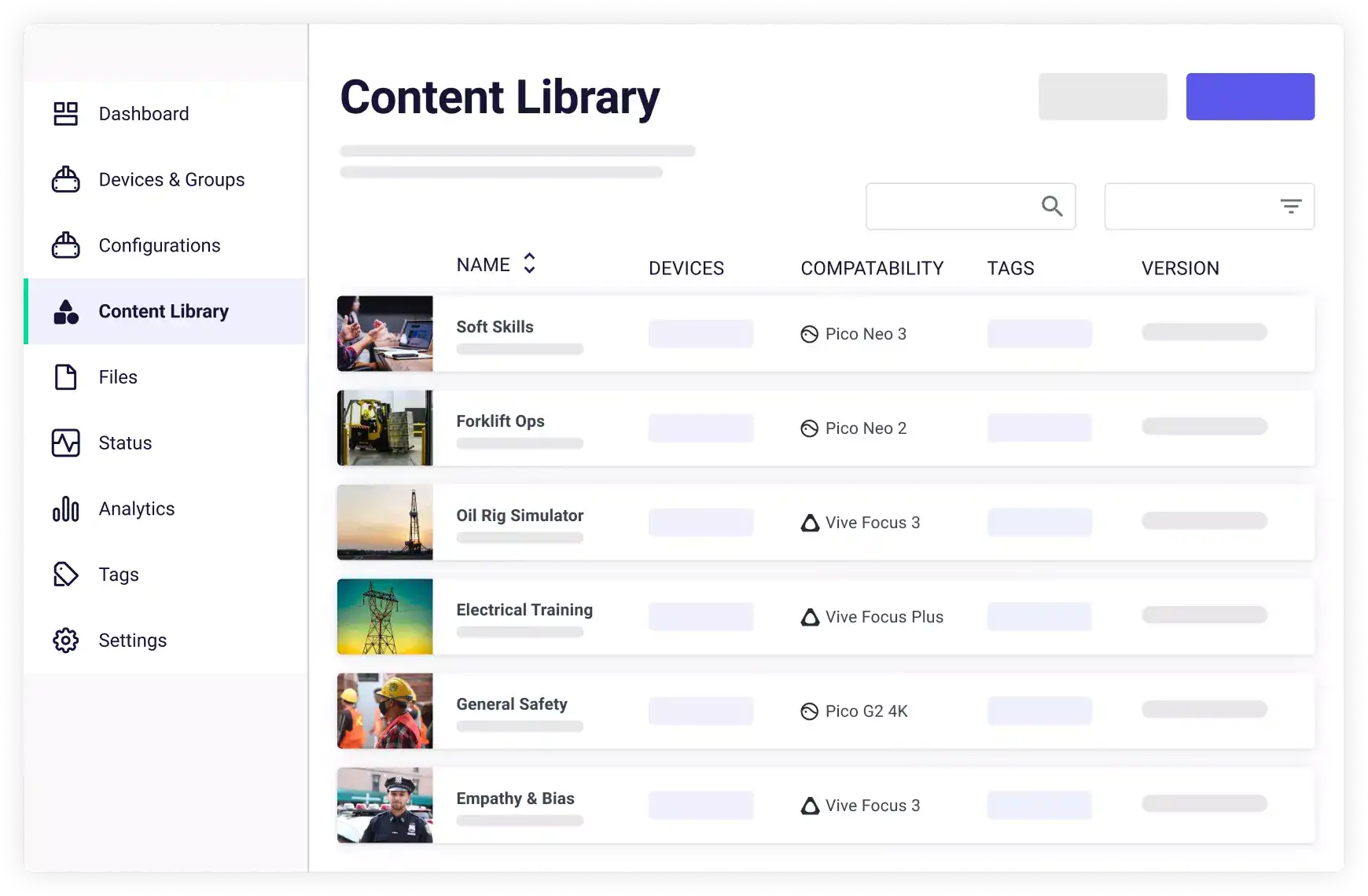


“As a business that prescribes VR headsets to patients with chronic pain throughout the US, we can monitor time spent in VR and make updates to our application in real-time, allowing for a seamless 12-week program.”
Push Updated Content
Always keep devices at the ready with up-to-date content. Conveniently maintain content by pushing content updates remotely and verifying their install status.

Manage Versions
Regularly roll out content improvements with version management. Retain application data between builds, add notes, share internally or externally, and rollback versions as you see fit.
Keep Content Organized
Keep things simple and deploy content faster with robust filtering, grouping and tagging. Then easily deploy content, verify install status, monitor session analytics, and manage devices.

Monitor Content Usage
Boost visibility with rich session analytics. Spot usage patterns, content performance, visualize data, or export a .csv of activity. ArborXR tracks idle time, activity, session duration and more.
Customize Release Channels
Manage your app updates using release channels. Install or share production builds using a custom production release channel, or install or share beta builds using a beta release channel.
View Videos & WebXR Content
Users can launch videos in one click with shortcuts in ArborXR Home. Play videos in ArborXR’s native video player or view webXR links in the device’s native browser.
Only Push Differential Updates
Reduce data usage and download times by transferring only the changes between versions, not the entire app. Faster updates, minimal disruption, and a more efficient user experience.


“ArborXR’s MDM platform is incredibly easy to use, allowing our facilitators to manage what trainees see and interact with on a daily basis. By implementing VR training, we’ve reduced training times, improved safety awareness, and cut costs compared to traditional methods. ArborXR has simplified the management of our XR devices, becoming a crucial tool for our training team.”
Why Customers Choose Us
We bring more to the table than just an enterprise platform.
We’re the leading enterprise XR device management platform, preferred by Qualcomm and trusted by 50+ Fortune 500 companies.
XR Solution Experts
We connect you with the best providers, resellers, and developers to ensure your XR program is successful.
Our Team
We’re known for our friendly & responsive team. We provide clear communication, access to our product team, and a transparent roadmap.
Experience World-Class XR Device Management
See a live demo now and discover a better way to manage AR & VR devices.
Do More with ArborXR
Scale your XR program with clarity and security. Less headaches, more headsets.
Set up a variety of VR and AR devices, configure settings, keep them up-to-date, and monitor your inventory.
Self-guide users, customize the environment, moderate apps, and limit access as you see fit.
Rest easy knowing ArborXR was built with enterprise-level security and in direct partnership with a number of Fortune 500 companies.
Maintain complete control of your organization. Administer account settings, user permissions, billing, and more.
Get the support you need with our in-depth knowledge base, customer support, and dedication to service uptime.


